This one is for students, their parents, or teachers. Preparations for midterm exams are in full swing, and each minute counts. So, let us dive straight into the purpose of this article. Here, I will walk you through Google’s AI chatbot Gemini, its features, and how it can be used for exam preparation. By the end of this article, I promise you will know a whole new way of learning that is fast, interactive, and just as exciting. The best part – it is completely free!
I have tried to frame this article in an easy-to-follow, step-by-step practical guide. So, even before you read any further, I advise you to fire up Google Gemini on your phone and laptop and explore all the features I list here for exam preparation one by one. I will share examples here for each use case, but in case you wish to try the same features for a subject of your choice, by all means, please feel free to do so. Curiosity is key!
Gear up; it is time to study, with AI.
What is Google Gemini?
In short, it is Google’s own ChatGPT. Gemini is a multimodal AI model that can operate across different types of information, including text, code, audio, image, and video. When I say operate, it means it can answer your queries, explore topics, research, execute tasks, generate images, and much more. Its capabilities are only limited by your imagination.
You can learn all about Gemini here. Since our purpose in this article is different, I will skip to the specifics.
Gemini as your Study Buddy
A study buddy is a partner who helps you learn better, and preferably faster. How? Your buddy helps you understand complex topics by breaking them down and answers your queries in real time, helping remove any doubts. You can even bounce questions or ideas off each other. The whole process cements your understanding and retention, no matter what you are studying.
Here, we will use Gemini in a similar fashion – to break down complex topics and make us understand things easily, all for faster and better exam preparation. We will ask it questions in real-time to remove any doubts we have. We shall then even ask it to quiz us on whatever we have learnt so far. Sounds good?
Let’s start
Learning with Gemini
Take any topic you wish to learn. Here, I will take up CBSE Grade-9 Trigonometry as an example. Access Google Gemini through the official website by clicking here, or download the app on your Android or iOS smartphone.
Once you are in, we will first:
Upload Study Material (optional)
You may wish to stick to your syllabus for your exam preparation. For that, if you have the learning material ready with you, upload it to Gemini first. You can do so by simply dragging and dropping your files on the chat window. Or upload them using the + icon right next to the chat window and selecting the files. You can see the same in the image below:
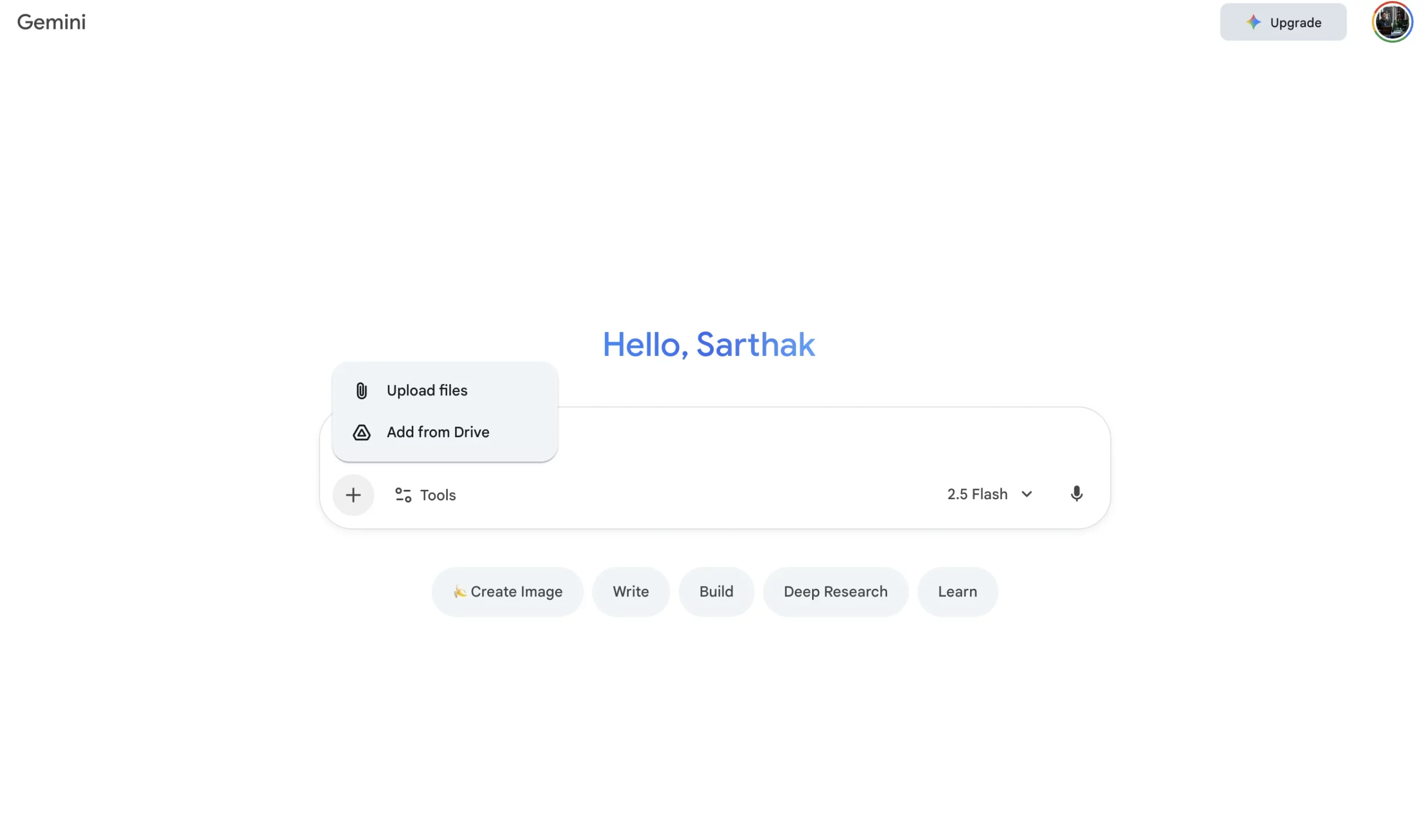
For college students, the topic may not be bound within a defined syllabus. In such a case, you can proceed with the next step on Gemini.
Generate a Study Plan
A structure is super important to map your learning process. If you have a week’s time, you can break down all the topics of a subject you wish to study across the week. Gemini can help you do that in seconds.
I demonstrate this in the example prompt below (learn more about prompts here). You can use the same prompt with your own subject and duration of preparation, and you will get a tailored study plan that is best for you.
Note: If you can add your list of topics or table of contents to Gemini for reference, you will get the perfect timeline based on the exact topics you are supposed to study.
Prompt: “Create a week-long study plan for me around CBSE Grade-9 Trigonometry“
Output:
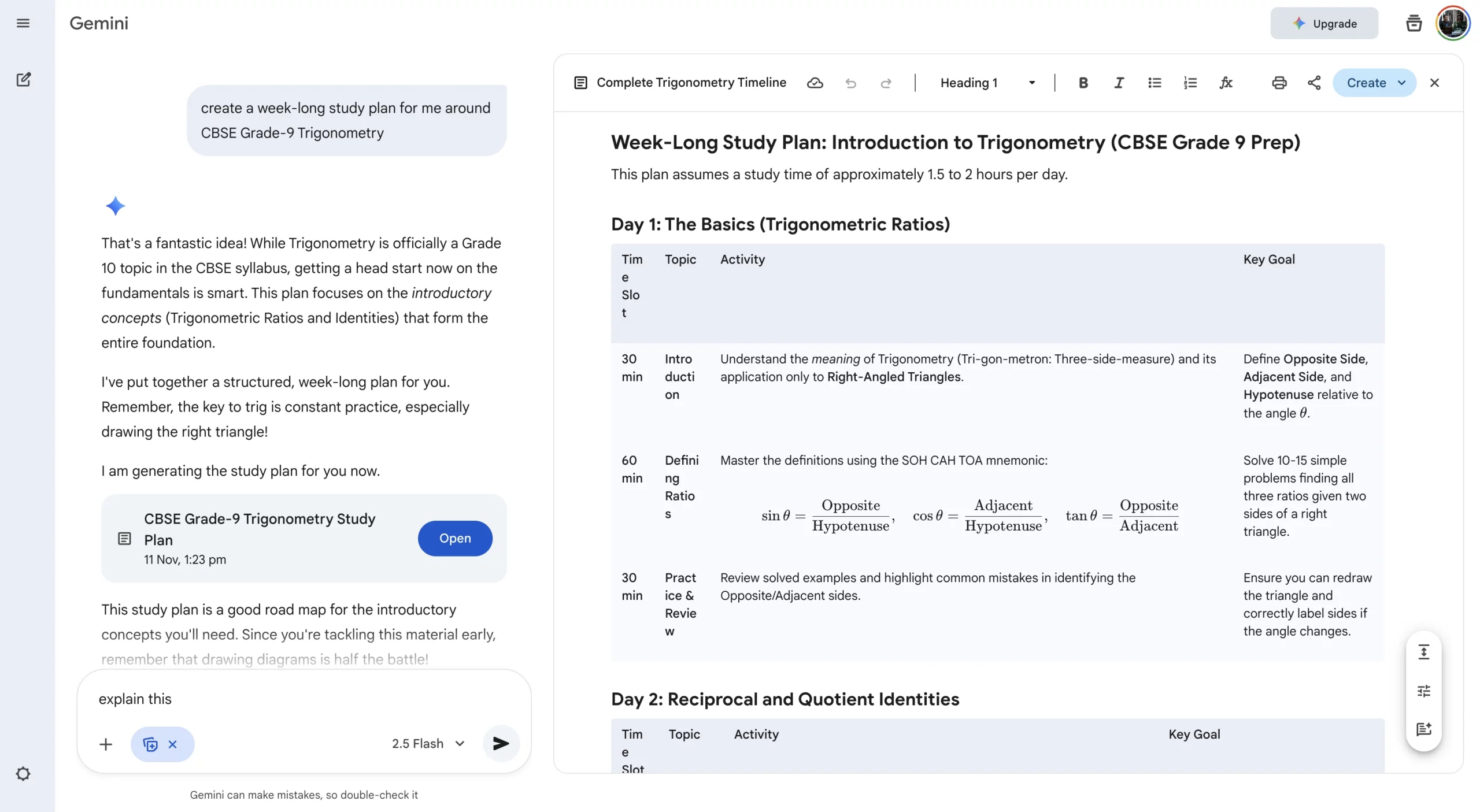
You can make changes to this as you wish. e.g., you can choose to skip a particular day when you are not available, or increase the study time on some other day. Simply write the same in the chat window, and Gemini will modify the plan accordingly. Here is an example of the same:
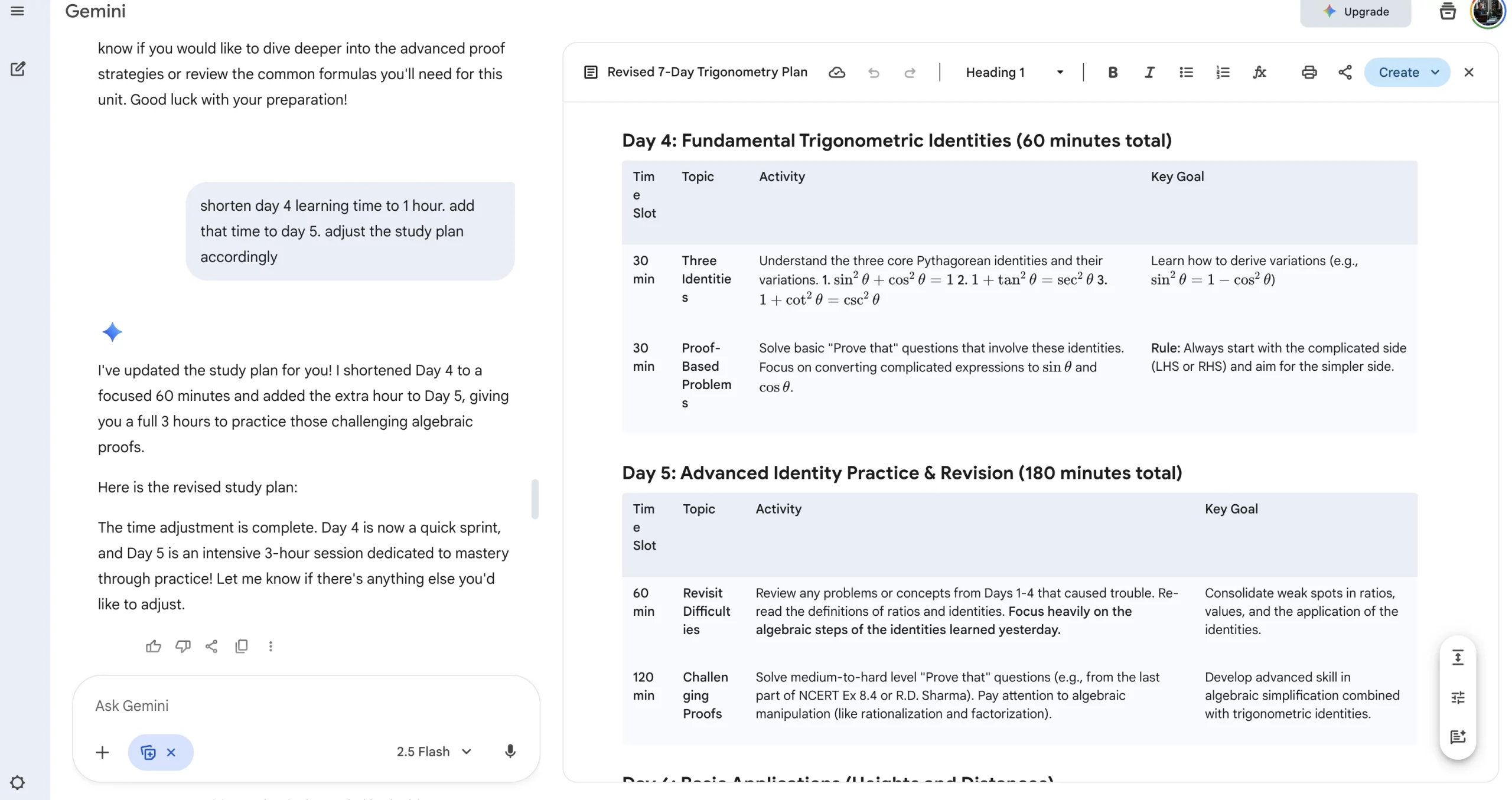
Now that we have our study plan set, let’s start learning by
Covering Each Topic Step-by-step
With the study plan you generated above, you know exactly what you have to study. So the simplest way to dive into action for your exam preparation is to ask Gemini to teach you topic 1 step-by-step. Here is the follow-up prompt I used:
Prompt: “Walk me step by step through the entire introduction to trigonometry“
Output:
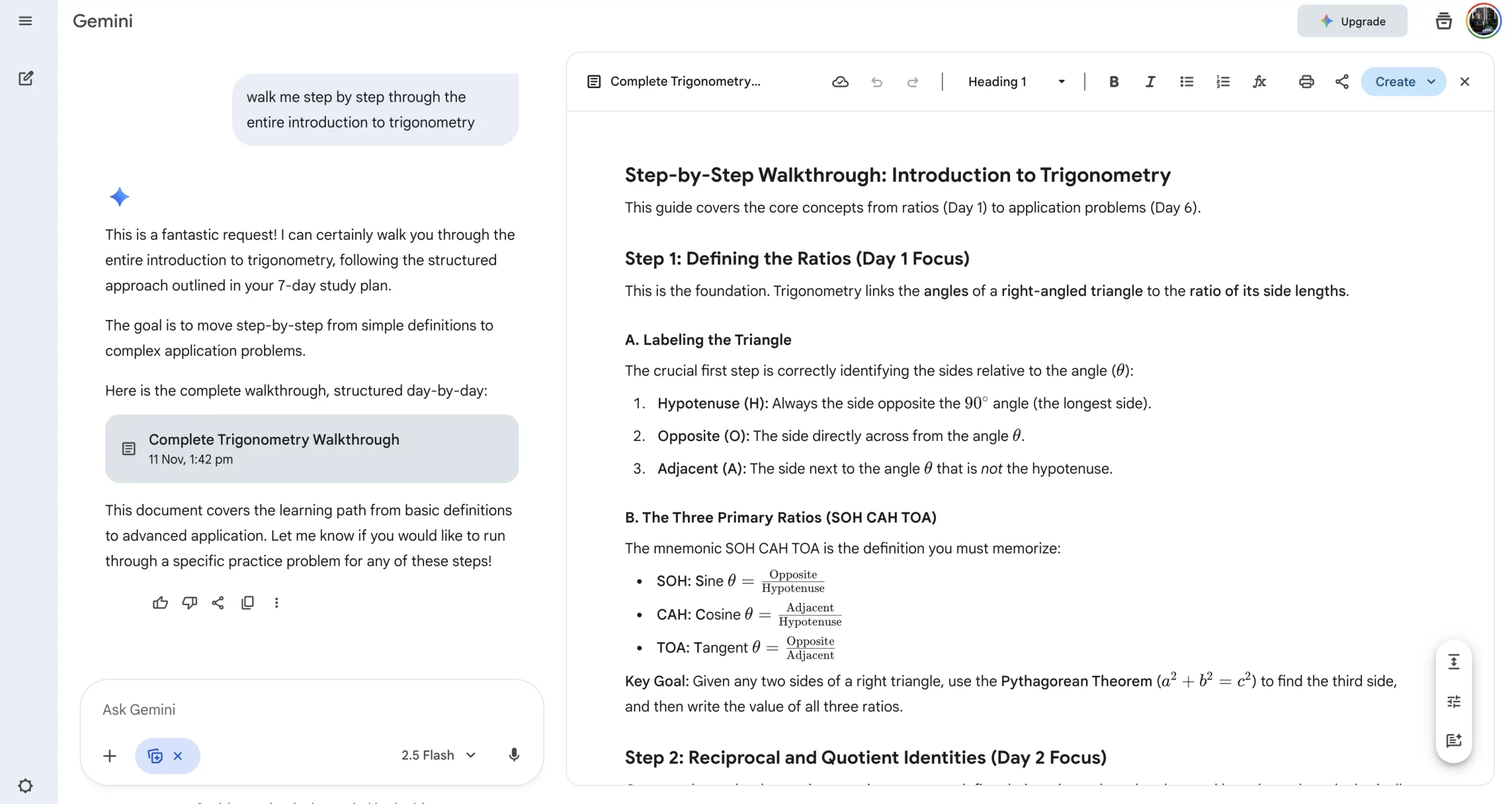
This should help you cover your entire syllabus within the specified time frame, as long as you stick to the study plan and follow it religiously. But don’t forget to:
Ask Questions
This is where the real beauty of AI kicks in. AI can answer just about any question you may have on the topic of your choosing. This basically means that while studying, you have a teacher or a coach with you at all times, solving doubts in real-time.
If you don’t understand any concept, or maybe wish to learn it through a different approach, just enter the prompt stating the same, and Gemini will surely give you a different, more memorable take on it.
Check out the real-life instances it provided in order to easily remember the base, opposite, and hypotenuse side of a right-angle triangle.
Prompt: “I am confused between the three sides – base, perpendicular, and hypotenuse. Is there a memorable way with real-life references through which I can instantly identify all 3?”
Output:
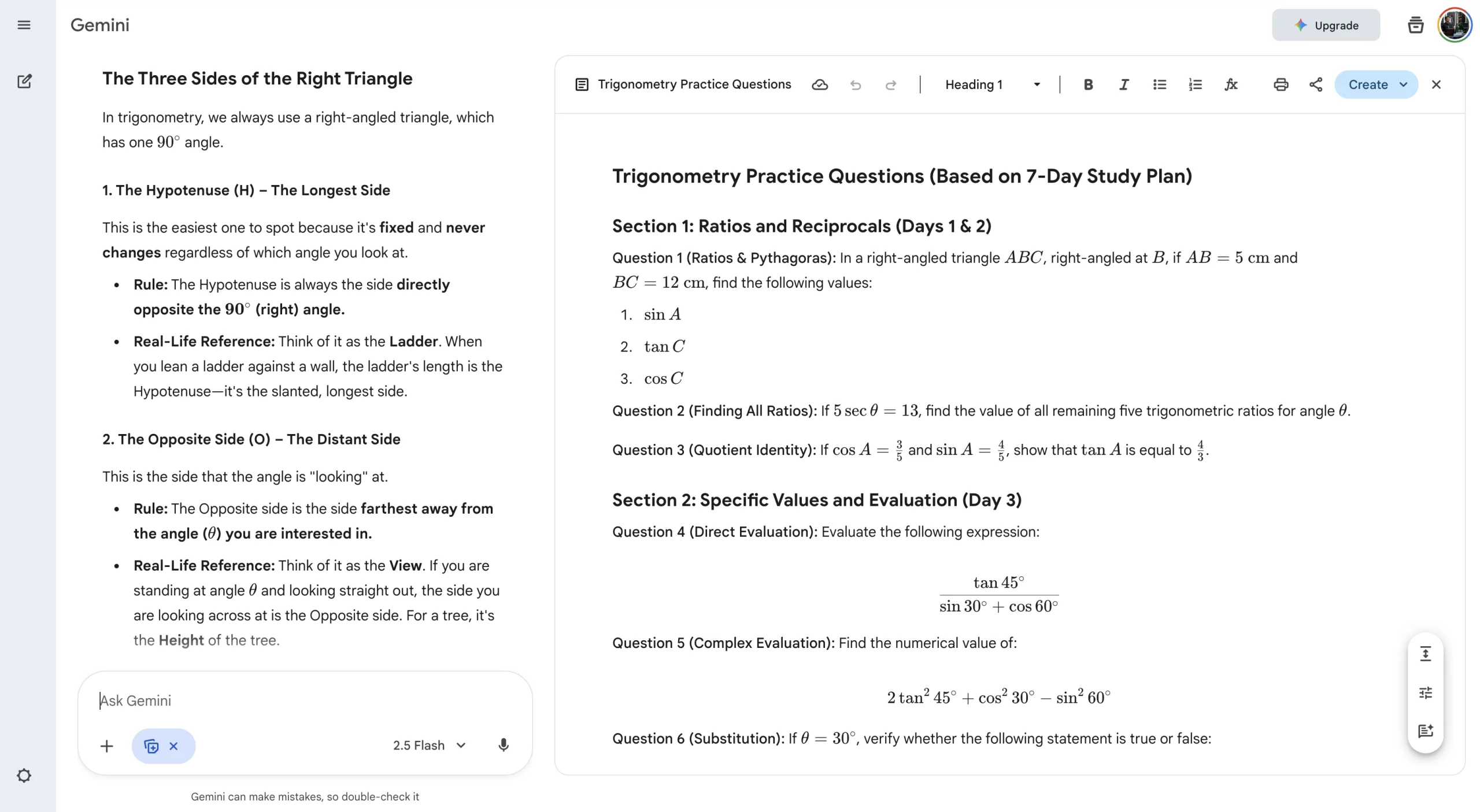
Remember, the more details you provide to Gemini, the better response it will give. So, don’t be shy. Just ask it precisely why and where you feel confused while learning, and it is sure to give you much more clarity.
What you can do with this
Here are some ways in which you can utilise these answering capabilities of Gemini for a well-rounded exam preparation –
- Compare two similar ideas through a table
Prompt: “Create a comparison table between meiosis and mitosis showing purpose, number of cells formed, and genetic variation.” - Explain one idea in multiple ways – textbook style, story style, or analogy.
Prompt: “Explain supply and demand as if teaching a 10-year-old, then again using a sports example.” - Use visual thinking – ask Gemini to describe or sketch how concepts connect.
Prompt: “Describe a mind map linking Newton’s laws to real-life examples.” - Turn explanations into flashcards or quizzes.
Prompt: “Make 10 flashcards from this chapter with one key fact each.” - Ask for mnemonic tricks or patterns.
Prompt: “Give me a short rhyme to remember the order of the planets.” - Convert long text into 5 key takeaways.
- Build timelines of historical or scientific events.
Prompt: “List the major events leading to World War II in a timeline with cause and effect.” - Ask for data interpretation help.
Prompt: “Explain what this population growth graph suggests about urbanisation.” - Request cause-and-effect chains.
Prompt: “Show how photosynthesis leads to oxygen production step by step.” - Ask for examples from daily life.
Prompt: “Show 3 everyday uses of friction in sports.” - Translate theory into application.
Prompt: “Explain how Bernoulli’s principle applies when an airplane takes off.” - Ask for counter-arguments or limitations.
Prompt: “What are the criticisms of Freud’s theory of dreams?” - Create summaries or explainers for others.
Prompt: “Summarise this topic in 3 tweets or short paragraphs for my classmates.” - Simulate a discussion.
Prompt: “Debate both sides of renewable energy subsidies in 5 short exchanges.”
Go ahead. Try it out. Once you are done, congratulations are in order. You have successfully either learnt the topic at hand or know exactly how to do it fast and super efficiently.
Upon learning, we must test ourselves. This is where the next function of Gemini comes in handy –
Mock Tests or Sample Questions
No need to take out those sample questionnaire books or rush to the Q&A sections of your textbook. With Gemini, you can simply ask it to generate a custom quiz or practice exam for you on the topic of your choice, and the AI will come up with it in seconds.
To showcase this ability, I asked it for some practice questions on the introductory module of trigonometry.
Prompt: “Give me some practice questions based on this.”
Output:
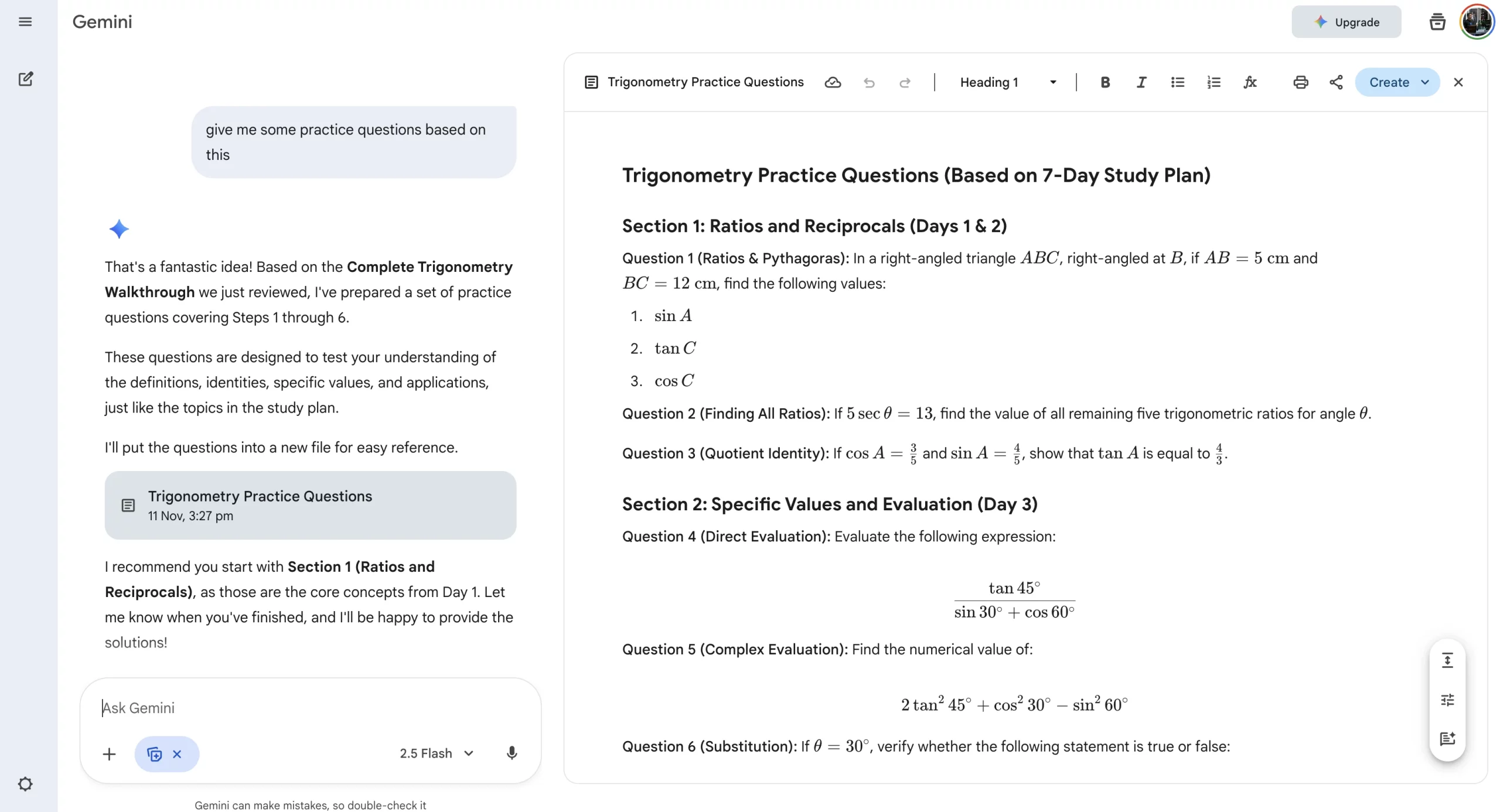
Similarly, you can ask for MCQs, long-format questions, flash cards, or any format of questions you wish to practice on.
While checking your answers for accuracy or if you are stuck on any of the questions, you can ask Gemini for a step-by-step explanation. The AI will immediately begin solving the problem, live in front of you, and will explain each step as it goes. If you still have a doubt, make sure to specify it to Gemini again and again till you are satisfied. Do not be shy, and you are guaranteed to learn the topic, however complex.
So till now, you know how to plan your studies, how to actually study, and how to practice for your exam. There is just one thing left to do, and that is:
Prepare for the Exam Day
Revising what you’ve learnt on the D-day is most crucial. And if you have a vast syllabus, flipping through the pages at the last minute is extremely stressful, if not impossible. Thanks to Gemini, those days are now long gone.
Now, you can simply ask the AI to generate flashcards on your topic. These flashcards will help you go through super-lengthy topics in minutes.
I generated such flash cards for the Trigonometry module I was learning. Check out how Gemini condensed the entire module into 4 super-easy-to-read flashcards. Revising these will take 5 to 10 minutes max.
Prompt: “Can you generate thorough flashcards for this module that will help me with revision on the exam day?”
Outcome:
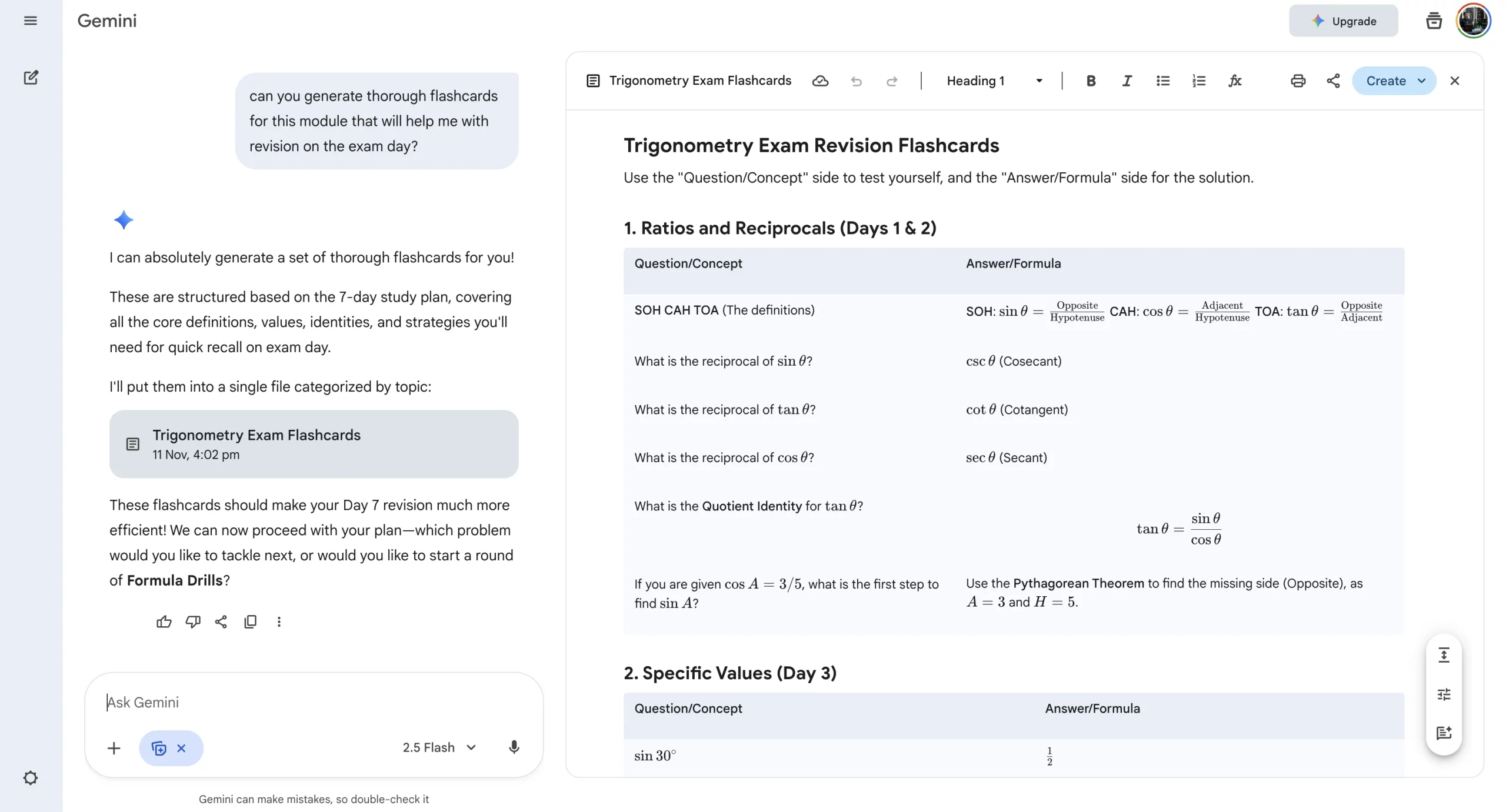
Now that you know how Gemini can help you across the stages of your exam preparation, here is my signature
Pro tip: Use Guided Learning
Within your chat window, you will see a button with an adjustment icon. Click on it and you will see an option for Guided Learning.
This mode is exclusively for learning. It is basically a structured, intentional way of interacting with Gemini to achieve a specific educational goal (like mastering CBSE Trigonometry).
How it differs from a regular interaction with Gemini is that it will progressively teach you a subject from scratch. It does through a two-way interaction. Instead of simply answering your questions or performing the tasks you give it, Gemini’s Guided Learning mode will explain concepts and then give you associated tasks or ask questions. It is much like a tutor explaining a topic to you by keeping you engaged with relevant questions.
You can see what it looks like in the image below.

Also Read: 7 Cool Google NotebookLM Features No One Told You
Conclusion
If you are using AI for your studies for the first time, give yourself some time to get used to it. Keep experimenting and sharing your queries and progress with it. Once you get in the groove, you are sure to learn any topic better and faster than ever before.
You are all set to ace those exams now, champ! Go ahead and learn as much as you need, and once you are done, make sure to walk into that exam hall with confidence and do your best. There is nothing stopping you now!
Login to continue reading and enjoy expert-curated content.
Source link




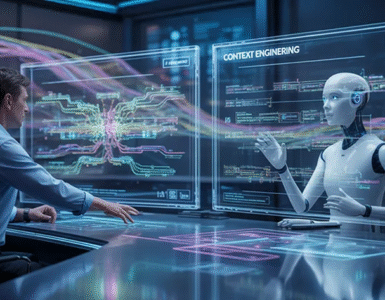
































Add comment